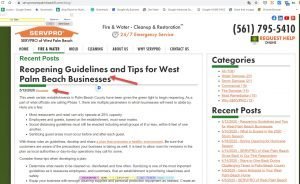Are You Making These SERVPRO Mistakes With YOUR Water Damage SEO?
Featuring SERVPRO of Fort Lauderdale and SERVPRO of West Palm Beach
Recent Google UPDATE = Visitor traffic due to organic search results have tanked for a number of companies, including SERVPRO franchisees.
Don't let this happen to you
The phone is quiet, team members are standing around, and all your vehicles are PARKED at your shop.
With no jobs on the boards it's troubling for both you and the CFO.
You search Google for your site and it's no where to be found.
Your analytics #'s confirm your visitor and traffic stats are in the toilet.
It feels like your STUCK in your own Twilight Zone episode
It can only be 2 things:
- (traffic) - Are people finding and coming to your site?
It's either pay for advertising, have others recommend your site, or people find you in their natural “organic” search results.
- (conversion) - Once people arrive at your site are you getting conversions?
Meaning are people contacting you?
If you improve those 2 things...
Your Google exposure will skyrocket and your phone rings off the hook
Let's look at SERVPRO Ft Lauderdale and West Palm Beach
Let's Start At The Begining
Are The site Pages Indexed?
Indexed means your posts have been found by search engines (like Google) and they have been added to their search engine library
FYI
Google needs to find all your pages
And find them AS SOON AS THEY POST
One of your main goals is to create an efficient index rate for your website.
That means you want search engine spiders to find your new content as quickly as possible after you hit publish.
So are your pages being picked up and indexed by Google?
Normally I would visit your sites search console for details.
If you're a Servpro franchise, you don’t have access to your "Google Search Console". I still call it webmaster tools. (and YES... I know that term dates me)
Corporate has decided they won’t allow franchisees access.
PSSST - They (by mistake) did allow me access and I was shocked at how poorly things looked. The rest of that story is for another post.
I was forced to find an alternative method
No access means I can't tell Google about your new post, or see what issues Google is having with your website that need to be addressed.
Here's What I Did...
I started with the most recent blog post.
I wanted to see how it was being presented in Googles SERPs.
I was expecting to see something like this:
I went to SERVPRO of Fort Lauderdale's blog and selected the most recent post
I copied the title of the post
Reopening Guidelines and tips for West Palm Beach Business
I'm looking for a match for that entire phrase in that specific order.
I added Parenthesis so Google understood what I was trying to accomplish.
This process (using a search operator) would be sure to pull up that specific page in Googles SERP.
Would you like a complete list of all
Google search operators?
You'll find out what they are,
what they mean, and how to apply them!
Get a PDF cheat sheet listing every available search operator below:
[sociallocker id="3171"] CLICK to download a pdf cheat sheet listing every single Google Search Operator [/sociallocker]
----------------------------------------
The Results of That Search?
NO RESULTS FOUND "NO RESULTS"
"NO RESULTS"
MEANS THERE'S A BIG PROBLEM
That post hadn't been found by Google and was not added to Googles SERP.
According to Google, that post didn't exist!
FULL-STOP
FYI - Google wants the most relevant, newest, and freshest information, as fast as possible and rewards you for it.
The sooner Google knew about the new post, the better.
I wanted to use search console to let Google know about the new page.
So my plan was a quick visit to the search console to send Google a message.
BTW - Search Console tools and reports help you measure your site's Search traffic and performance, fix issues, and make your site shine in Google Search results.
To drive the point home
Corporate wouldn't allow access
I had to find another way
Tools & Work Arounds
I needed to see how long it took Google (normally) to find a Servpro of Ft Lauderdale's page and add it to their index.
My goal was to compare dates and to double check on the earlier SERP outcome.
I followed the same procedure but with a different page.
NOT INDEXED
I needed details and fast.
I created my own google search engine specifically for servpro of ft lauderdale north
This made it easy to see the results and to track Googles indexing dates.
Here's how you create that custom search tool:

In the example below, I’m creating a Belfor custom search engine
I also created one for: https://www.servproofftlauderdalesouth.com/ and for http://www.servprowestpalmbeachfl.com/ too.
The next step
I searched "just that site" using the custom search engine I just created.
I selected the sideways 8 icon for Servpro West Palm Beach
That brought me to my custom search page

When I enter a search word or phrase into this custom search engine, it will ONLY search SERVPRO of West Palm Beach
I went to the Servpro West Palm Beach blog to check on recent pages.
I copied the post title, put it in quotes and searched
NO RESULTS FOUND
I tried another
 I ran this phrase through the custom search tool
I ran this phrase through the custom search tool
 NO RESULTS FOUND
NO RESULTS FOUND
Next, I had to find the date that the pages listed in the custom search engine were indexed
You need to change the sort by to reflect the date
Now you'll see the links and a date referencing the index date.
This is when Google found the page.
Now you'll know for certain the page was indexed and the date it was indexed
Google wants "recency", meaning the newer, more recent post usually get a boost in organic and show up higher in the SERPS.
REMEMBER:
If your page isn't appearing in Googles index... it doesn't exist.
BTW-
We have a special tool that reaches out to search engines and lets them know you have a new post that they need to visit and will index it.
Just in case you missed this:
Would you like a complete list of all
Google search operators?
You'll find out what they are,
what they mean, and how to apply them!
Get a PDF cheat sheet listing every available search operator below:
[sociallocker id="3171"] CLICK to download a pdf cheat sheet listing every single Google Search Operator [/sociallocker]
If your having issues indexing your posts let us know, I'm sure we can help.
You can contact us here