1st - You NEED to understand...
WHY this is happening and fix it
The "selection" is being made by an algorithm (a "bot"), not a human.
We've had a similar situation (only worse) that you can read about here.
-----------------------------------------
"Location" is a primary driver to identify who appears in the 3 pack. Other sites are a better fit...
But location wins...
So what do you do?
You NEED to make your company more relevant to the "bot" so your GMB appears in a larger area.
- When you post your pictures, make sure they are "geotagged" with the latitude and longitude coordinates of your area.
- And add it to the metadata in the image file.
I know... you've probably heard that before.
You may have also heard Google strips that info out too.
I'm about to show you something VERY different
Twist #1
The Google algorithm looks at LOCATION and RELEVANCE to OTHER "notable LOCAL locations" in your area.
What that means to you...
Most business owners post images from their offices.
I suggest you post your "team" pictures (very relevant to your business) in the team folder BUT from locations, Google deems "popular" in your area.
Certainly, you can choose the typical suspects.
We tap directly into the Google API and identify EXACTLY where the top local locations in your area are”BigCat”
STEPS
-
- Send your teams in "wrapped" vehicles to the important local areas
(we know what Google considers "important"
- Take pictures of your team in their company colors at those locations
(Google "READS" images, and will be able to read and identify your logo and company info in the image)
IMPORTANT
- Send your teams in "wrapped" vehicles to the important local areas
- Make sure the location element is turned on on your phone
- Use your mobile GMB app on your phone and load those images directly from that location
(location data will still be attached to the image)
Secret Sauce
Twist #2
Take the PHOTOS from your Google My Business app (GMB) on your phone using these specific steps.
Open your GMB app and click +Post
DO NOT Give Google access to YOUR photos using the Bussiness post from your GMB home screen!!!
ONLY use these 3 steps
Step 1

Step 2
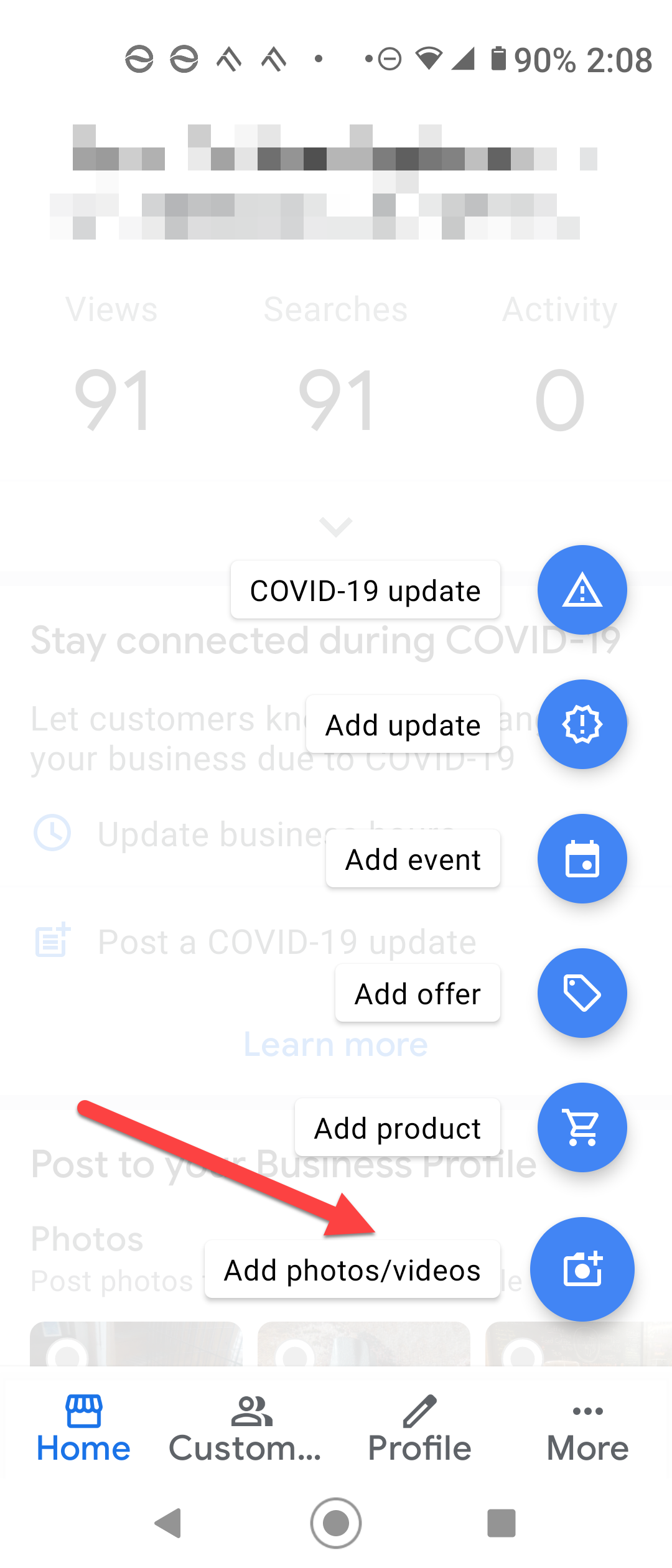
Step 3
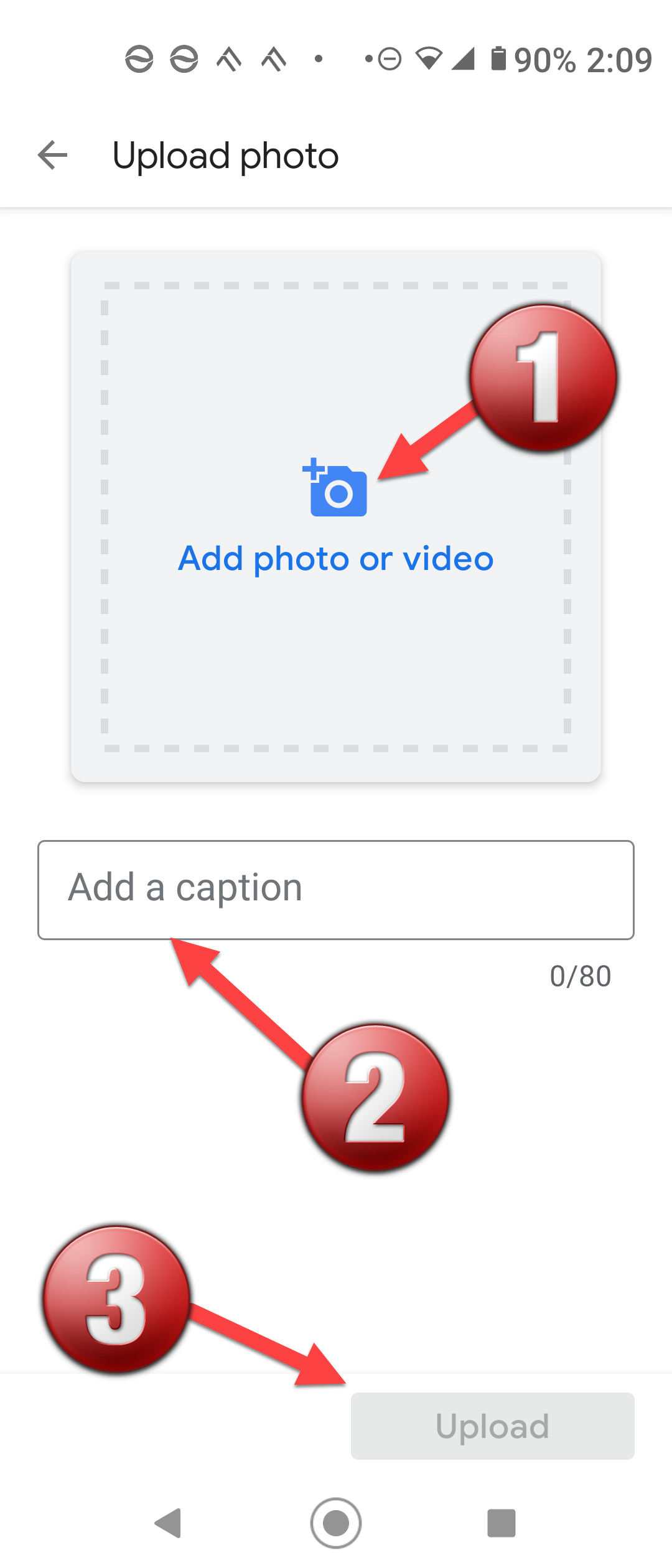
1) Click the + Post button
2) Add photos/videos
3.) Click add photo and choose "TAKE PHOTO"
3.1) Add Caption
We recommend adding "We service (name area/town/neighborhood)"
3.2) click upload
Load from the GMB app because
it's the ONLY place
you can access "3.1) CAPTION"
You can do it from your office, but the only option you have is to select the category 🙁
You have no options other than sending the image.
See below...
 Google Rewards App use
Google Rewards App use
As an "example" If you were in Aspen Colorado we might suggest Aspen Art Museum, in the heart of Aspen 637 E Hyman Ave, Aspen, CO 81611
By taking selfies at prime Google locations and then taking those pictures and uploading them in the team section of your Google my business profile...
You are getting the latitude and longitude of basically all the "Google important parts" of the entire city of all these different locations that make you relevant to that area.
You're putting those locations on your Google my business profile.
By taking pictures of your team they are technically pictures of your team and they belong in the team folder.
It's a win-win for you, Google, and people that find you on Google.
SPECIAL ATTENTION
If that location is an actual job... Take 2 photos.
One image of the team and place it in the team folder
The second is an overall job picture and posting it in the work folder
This helps Google realize you work and service that entire area.
Any questions we can be reached by contacting us here.
Want more of this kind of information?
Become a client 😉 or sign up above and get tips like this on a fairly regular basis.
NOTE: We do not accept all requests to become a client or to be added to our mailing list.
We do that because:
- As a client of ours we consider you under our care
- You come 1st
(if you happen to be a franchise, corporate comes 2nd) - We fight for you tooth and nail
(that can be a lot of work so we pick our battles and our clients)



