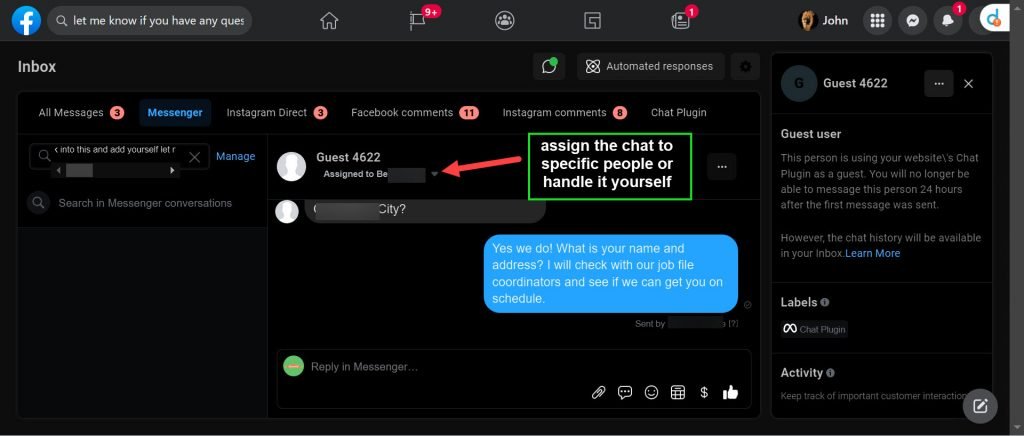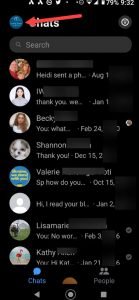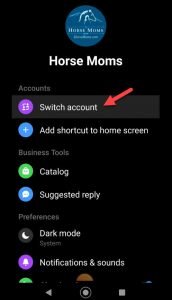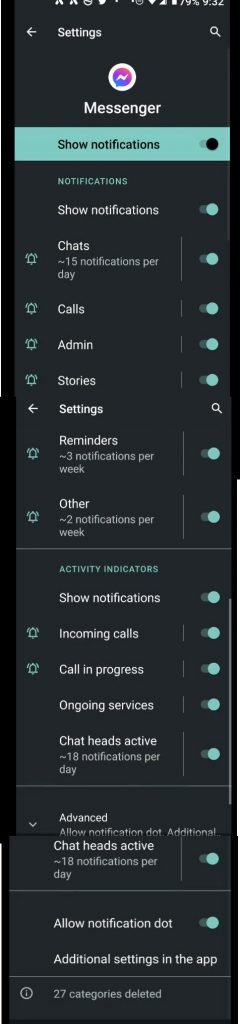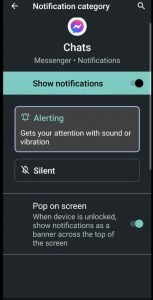You can add multiple business chatbots to your phone all-in-one
We planned to run a 6-month test against the current chatbot many SERVPRO franchises use
To our surprise, the results were immediate and Powerful
RESULTS:
Messenger BEAT the other chatbot (over a six-month period) in 6-days!
And the numbers keep growing.
People seem to be more willing to interact with messenger because they think, there's a real person behind it.
People want to do business with people and they feel they are when they're using Messenger.
When someone uses the Messenger app on your site, you'll see it instantly on your phone and your desktop.
This is what the message looks like on your desktop.
 This is what the message looks like on your phone
This is what the message looks like on your phone
(I'm using an Android and the Facebook Messenger app)
You can see the "instant" popup from the messenger app.
And the messenger icon has a circle on it identifying an incoming message.
In this case, the person didn't log into messenger, simply responded as a guest user.
If the person did sign in you would see their name and a picture that they use in the messenger app.
-----------------------------------
UNIQUE EXTRA
#1 When a person is signed in to messenger, you can see their public social profile. (help you have a better, more personal conversation)
#2 All the extra activity on your social page helps send positive signals to both Facebook and Google.
(those signals help increase visibility to your page)
#3 You get to invite them to like your page
Let's connect the messenger app on your phone to your Facebook business account
The seven steps below or Android focused. For IPhone steps go here
You're done
A simple 7-step process
Now your personal instant messages will appear on your phone screen and any business pages (that you are an admin of) will pop-up too!
Interested in adding instant Messenger to your site?