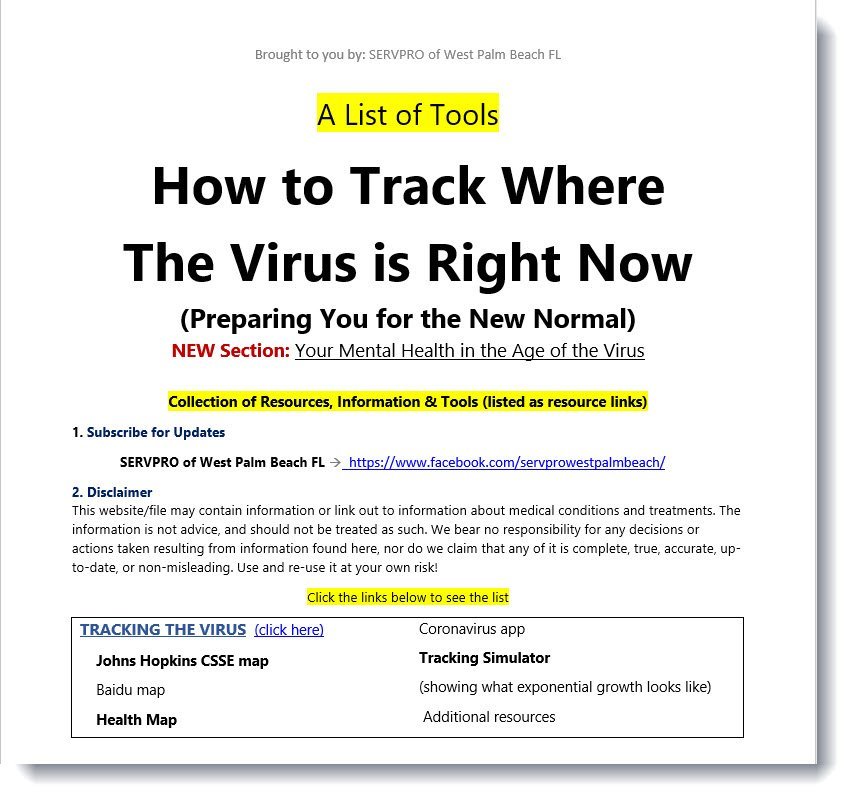A collection of resources and links that
Companies can Co-brand & Share
PROBLEM: Lots of covid-19 stuff out there right now.
But these 3 reports are different
Cleaning Tips | How to Track the Virus | Working from Home with Kids
3 mini-reports can be co-branded for your company
Learn how to get the report out to people in your area
One report targeting kids, games, education and parents. One with tools and resources to work from home. And a list of helpful cleaning steps/products too.
- general details on the virus
- remote working
- remote working tools
- email tools
- event alternatives
- bringing events online
- what kids can do at home
- kids games
- kids education
- free films to watch
- mental health
- isolation kit
- keeping in touch on and offline
- new social protocols
Any company can request one co-branded report.
It will include your information on the header of each page, plus prominently displayed on the last page. We suggest, website, hours of operation and a phone number.
Any updates to the report will be sent to you to post on your facebook page. This is a great way to get more likes and interaction on your FB page.
Please request a report using the form below
How to get this report out to your people...Help people get the information they need fast and easy.
- Use the reports to help people and get more visitors to your site.
(reports are a lead-gen tool) - Use them to capture visitors contact info.
(to access the report, they need to share their contact info)
The subjects of each report are based on the current, most common Google searches.
Sign up for the free reports above
Example of coronavirus search trends
Position yourself as the local expert.
When people (& your COI's) think of clean up, you are the 1st and only local restoration company they think of!
This situation is exactly the kind of thing we do in the restoration industry.
This report allows us to:
- share our information about what we do,
- position ourselves as the local expert and
- build a list of prospects that we can “touch” electronically over the next year for a few dollars per 1,000 impressions.
That means anyone that visits your site can be re-marketed to with advertisements, offers, reminders, brand building, even show your adverts on youtube videos that are appropriate too.
So how do you start?
- We co-brand report so your company name/info are front and center.
- You're positioned as the "sponsor/supporter" and subtly presented as the local expert.
- We add your Facebook page as the place to visit for updates.
- The goal is to get people to connect with you and build your Facebook community.
You are helping, not selling, not promoting, but helping
Sign up for the free reports above
What do you say?
Introduce/prepare/frame the offer...
- Add your take on what you do to keep people safe when you
are cleaning similar bio-hazards and the education and certs that you have.
- Tie it into local. For example - you offer CEU classes at your location. (we are constant educators, not just a fly by nite operation)
- I would create a short video from the post (video gets the most exposure on Facebook) and the cheapest to promote.
We can modify the headline of the report by choosing one of the points covered (one more relevant to your targeted group) and focusing the headline on that.
For example, we change the title of the report to:
How Parents can GIVE and GET help in (your area)
What you’ll discover:
- Keep the kids settled
(kids games, 150+ activities, access to free games and films) - Handshake alternatives
(fun to practice) - A database of localized resources
(will suggest ways to help your self-isolating neighbors) - Special group for parents to reach out and support each other.
- It also includes a quarantine resource for parents.
We would of course make the modifications in the report for you.
How do we get people to the reports?
EXAMPLE: One targeted group. (work from home)
The OFFER in your boosted post: "Download the the list of tools to work from home for your local area" (your town).
Report includes: communities are leveraging certain local networks (like nextdoor) and by making people aware you are helping the community.
Target your advertising towards people that would be interested in the report
It's called a message to market match.
The market is actively looking for the information BUT feeling like they are drinking out of a fire hose
We come along, and make it easier to find the info they are looking for.
And they go back to your Facebook group to get updates.
So your FB page will grow.
Targeting examples
1.) Facebook
2,) Google
Here is an example of using Facebook to reach facility managers. (we could change the report to reflect the facility manager group)
STEP 1 - identify the target group of people we want to reach. In this case we are focused on facility managers.
STEP 2 - verify we can reach that group and build out a targeted list to advertise to.
STEP 3 - we modify the headline and the intro to one of the reports to "call out" facility managers.
STEP 4 - we create adverts and send those ads to the people in the list we created
The ad will offer the "facility management" report for download.
They will share their contact info to get the report.
They get the report.
You get the lead.
Add the lead to an autoresponder and they will automatically get emails from you. I would reference the report and offer to do an assessment as the next step.
Servpro calls it an ERP - emergency ready profile https://ready.servpro.com/
2.) Using Google
to bring your message to exactly the right customers wherever they are online.
Our contextual targeting tools match your ads to relevant web pages:
- Like targeting facility management-related websites.
- Our audience targeting tools match your ads to people who are most likely to be interested in what you're selling: like showing your facility management report to people who are interested in facility management.
- The closet targeting method would be to target by topics or placements (i.e. Pages with content those users - based on their profession are likely to visit.
- like:
- Health>Medical Facilities & Services
- Health>Medical Facilities & Services>Doctors' Offices
- Health>Medical Facilities & Services>Hospitals & Treatment Centers
You can connect with interested consumers at the exact moment they’re actively engaged in highly relevant content.
Show your ads on placements where your customers spend time
If you know of a website that your customers visit, consider adding it as a managed placement. For example, if your typical customer spends a lot of time on example.com and you want your ads to appear there, add it as a managed placement.
https://www.ifma.org/
IFMA is the world's largest and most widely recognized international association for facility management professionals, supporting over 23,000 members
Your ads would only show to those specific targets in your specific area
A great way to get more shares and likes on your facebook account and to send more people to your website.
BTW - Google uses visitors to your site as one BIG ranking factor.
If they see more people coming to your site, they see you as popular and want to rank your higher in the SERPS.
Audience targeting
Demographics: Target your ads based on how well your products and services trend with users in certain locations, ages, genders, and device types.
Affinity: Advertisers with TV campaigns can extend a campaign online and reach an audience using Google Search or the Display Network.
In-market: Show ads to users who have been searching for products and services like yours. These users may be looking to make a purchase, or have previously made a purchase and could still be interested enough to interact with your ads.
Custom intent: Choose words or phrases related to the people that are most likely to engage with your site and make purchases by using "custom intent audiences." In addition to keywords, custom intent audiences lets you add URLs for websites, apps, or YouTube content related to your audience's interests.
Similar audiences: Expand your audience by targeting users with interests related to the users in your remarketing lists. These users aren't searching for your products or services directly, but their related interests may lead them to interacting with your ads.
Remarketing: Target users that have already interacted with your ads, website, or app so that they'll see your ads more often. These users can be in any stage of conversion, as long as they've visited your site or clicked on your ad before. These users may even return to complete a purchase.
Content targeting
Topics: Target one ad to multiple pages about certain topics at once. Topic targeting lets you reach a broad range of pages on the Display Network. Google Ads analyzes web content and considers factors such as text, language, link structure, and page structure. It then determines the central themes of each webpage and targets ads based on your topic selections.
Placement: Target websites on the Display Network that your customers visit. If you select this type of targeting, we'll only look at your chosen sites (managed placements) when searching for relevant sites. Unlike contextual targeting (automatic placements), placement targeting doesn't require keywords. A placement might be an entire website or a subset of a site.
Content keywords: Choose words that are relevant to your product or service to target users making searches using those same terms. You can tailor a set of keywords to manually reach certain demographics or meet specific goals. For instance, you can change your keywords to reflect seasonal interests or make the most of a sale.
Display expansion for search: Let Google Ads find users for you with a combination of automated bidding and smart targeting.
Display expansion works for both Search and Display campaigns, targeting high-performance moments for the best results.
Yes, we can show ads on websites, but our ads can also appear on YouTube channels, YouTube videos, relevant apps, and app categories.
And re-market...
The idea is simple:
People who have already visited your site are shown your ads as they browse other sites on the Google Display Network.
Companies can Co-brand & Share
PROBLEM: Lots of covid-19 stuff out there right now.
But these 3 reports are different
Cleaning Tips | How to Track the Virus | Working from Home with Kids
Sample
Cleaning Report
Sample
Tracking Report
Sample
Work / Home
3 mini-reports can be co-branded for your company
Learn how to get the report out to people in your area
One report targeting kids, games, education and parents. One with tools and resources to work from home. And a list of helpful cleaning steps/products too.
general details on the virus
remote working
remote working tools
email tools
event alternatives
bringing events online
what kids can do at home
kids games
kids education
free films to watch
mental health
isolation kit
keeping in touch on and offline
new social protocols
Any company can request one co-branded report.
It will include your information on the header of each page, plus prominently displayed on the last page. We suggest, website, hours of operation and a phone number.
Any updates to the report will be sent to you to post on your facebook page. This is a great way to get more likes and interaction on your FB page.
Please request a report using the form below
Your Name (required)
Your Email (required)
Subject
Your Message
How to get this report out to your people…
Help people get the information they need fast and easy.
Use the reports to help people and get more visitors to your site.
(reports are a lead-gen tool)
Use them to capture visitors contact info.
(to access the report, they need to share their contact info)
The subjects of each report are based on the current, most common Google searches.
Sign up for the free reports above
Example of coronavirus search trends
Position yourself as the local expert.
When people (& your COI’s) think of clean up, you are the 1st and only local restoration company they think of!
This situation is exactly the kind of thing we do in the restoration industry.
This report allows us to:
share our information about what we do,
position ourselves as the local expert and
build a list of prospects that we can “touch” electronically over the next year for a few dollars per 1,000 impressions.
That means anyone that visits your site can be re-marketed to with advertisements, offers, reminders, brand building, even show your adverts on youtube videos that are appropriate too.
Sign up for the free reports above
So how do you start?
We co-brand report so your company name/info are front and center.
You’re positioned as the “sponsor/supporter” and subtly presented as the local expert.
We add your Facebook page as the place to visit for updates.
The goal is to get people to connect with you and build your Facebook community.
You are helping, not selling, not promoting, but helping
Sign up for the free reports above
What do you say?
Introduce/prepare/frame the offer…
– Add your take on what you do to keep people safe when you
are cleaning similar bio-hazards and the education and certs that you have.
– Tie it into local. For example – you offer CEU classes at your location. (we are constant educators, not just a fly by nite operation)
– I would create a short video from the post (video gets the most exposure on Facebook) and the cheapest to promote.
We can modify the headline of the report by choosing one of the points covered (one more relevant to your targeted group) and focusing the headline on that.
For example, we change the title of the report to:
How Parents can GIVE and GET help in (your area)
What you’ll discover:
Keep the kids settled
(kids games, 150+ activities, access to free games and films)
Handshake alternatives
(fun to practice)
A database of localized resources
(will suggest ways to help your self-isolating neighbors)
Special group for parents to reach out and support each other.
It also includes a quarantine resource for parents.
We would of course make the modifications in the report for you.
How do we get people to the reports?
EXAMPLE: One targeted group. (work from home)
The OFFER in your boosted post: “Download the the list of tools to work from home for your local area” (your town).
Report includes: communities are leveraging certain local networks (like nextdoor) and by making people aware you are helping the community.
Target your advertising towards people that would be interested in the report
It’s called a message to market match.
The market is actively looking for the information BUT feeling like they are drinking out of a fire hose
We come along, and make it easier to find the info they are looking for.
And they go back to your Facebook group to get updates.
So your FB page will grow.
Sign up for the free reports above
Targeting examples
1.) Facebook
2,) Google
Facebook
Here is an example of using Facebook to reach facility managers. (we could change the report to reflect the facility manager group)
STEP 1 – identify the target group of people we want to reach. In this case we are focused on facility managers.
STEP 2 – verify we can reach that group and build out a targeted list to advertise to.
STEP 3 – we modify the headline and the intro to one of the reports to “call out” facility managers.
STEP 4 – we create adverts and send those ads to the people in the list we created
The ad will offer the “facility management” report for download.
They will share their contact info to get the report.
They get the report.
You get the lead.
Add the lead to an autoresponder and they will automatically get emails from you. I would reference the report and offer to do an assessment as the next step.
Servpro calls it an ERP – emergency ready profile https://ready.servpro.com/
2.) Using Google
to bring your message to exactly the right customers wherever they are online.
Our contextual targeting tools match your ads to relevant web pages:
Like targeting facility management-related websites.
Our audience targeting tools match your ads to people who are most likely to be interested in what you’re selling: like showing your facility management report to people who are interested in facility management.
The closet targeting method would be to target by topics or placements (i.e. Pages with content those users – based on their profession are likely to visit.
like:
Health>Medical Facilities & Services
Health>Medical Facilities & Services>Doctors’ Offices
Health>Medical Facilities & Services>Hospitals & Treatment Centers
You can connect with interested consumers at the exact moment they’re actively engaged in highly relevant content.
Show your ads on placements where your customers spend time
If you know of a website that your customers visit, consider adding it as a managed placement. For example, if your typical customer spends a lot of time on example.com and you want your ads to appear there, add it as a managed placement.
https://www.ifma.org/
IFMA is the world’s largest and most widely recognized international association for facility management professionals, supporting over 23,000 members
Your ads would only show to those specific targets in your specific area
A great way to get more shares and likes on your facebook account and to send more people to your website.
BTW – Google uses visitors to your site as one BIG ranking factor.
If they see more people coming to your site, they see you as popular and want to rank your higher in the SERPS.
Audience targeting
Demographics: Target your ads based on how well your products and services trend with users in certain locations, ages, genders, and device types.
Affinity: Advertisers with TV campaigns can extend a campaign online and reach an audience using Google Search or the Display Network.
In-market: Show ads to users who have been searching for products and services like yours. These users may be looking to make a purchase, or have previously made a purchase and could still be interested enough to interact with your ads.
Custom intent: Choose words or phrases related to the people that are most likely to engage with your site and make purchases by using “custom intent audiences.” In addition to keywords, custom intent audiences lets you add URLs for websites, apps, or YouTube content related to your audience’s interests.
Similar audiences: Expand your audience by targeting users with interests related to the users in your remarketing lists. These users aren’t searching for your products or services directly, but their related interests may lead them to interacting with your ads.
Remarketing: Target users that have already interacted with your ads, website, or app so that they’ll see your ads more often. These users can be in any stage of conversion, as long as they’ve visited your site or clicked on your ad before. These users may even return to complete a purchase.
Content targeting
Topics: Target one ad to multiple pages about certain topics at once. Topic targeting lets you reach a broad range of pages on the Display Network. Google Ads analyzes web content and considers factors such as text, language, link structure, and page structure. It then determines the central themes of each webpage and targets ads based on your topic selections.
Placement: Target websites on the Display Network that your customers visit. If you select this type of targeting, we’ll only look at your chosen sites (managed placements) when searching for relevant sites. Unlike contextual targeting (automatic placements), placement targeting doesn’t require keywords. A placement might be an entire website or a subset of a site.
Content keywords: Choose words that are relevant to your product or service to target users making searches using those same terms. You can tailor a set of keywords to manually reach certain demographics or meet specific goals. For instance, you can change your keywords to reflect seasonal interests or make the most of a sale.
Display expansion for search: Let Google Ads find users for you with a combination of automated bidding and smart targeting.
Display expansion works for both Search and Display campaigns, targeting high-performance moments for the best results.
Yes, we can show ads on websites, but our ads can also appear on YouTube channels, YouTube videos, relevant apps, and app categories.
And re-market…
The idea is simple:
People who have already visited your site are shown your ads as they browse other sites on the Google Display Network.